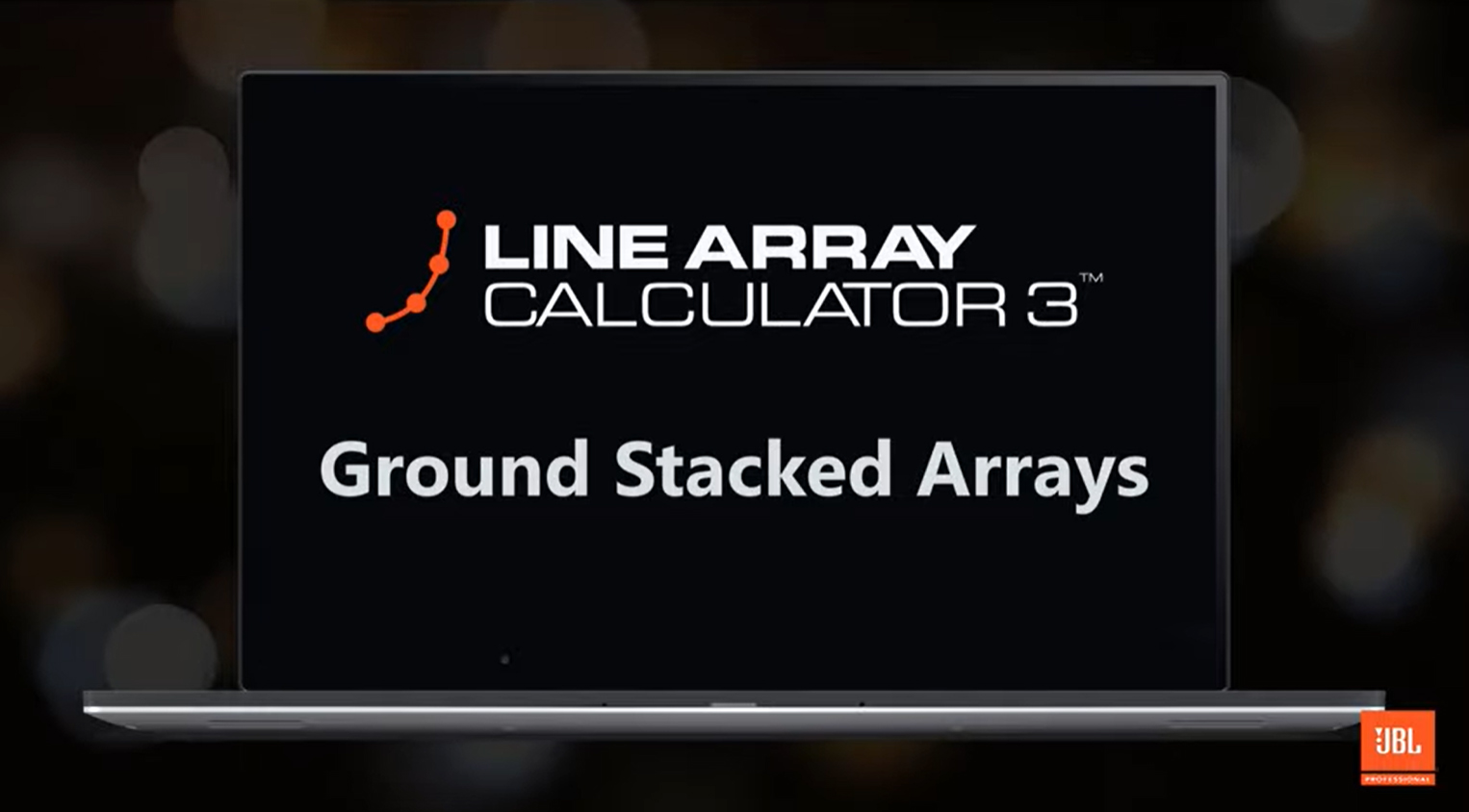In this video, viewers will learn how to mechanically design and predict the acoustical response of ground stacked arrays using Line Array Calculator 3.
Course catalogue
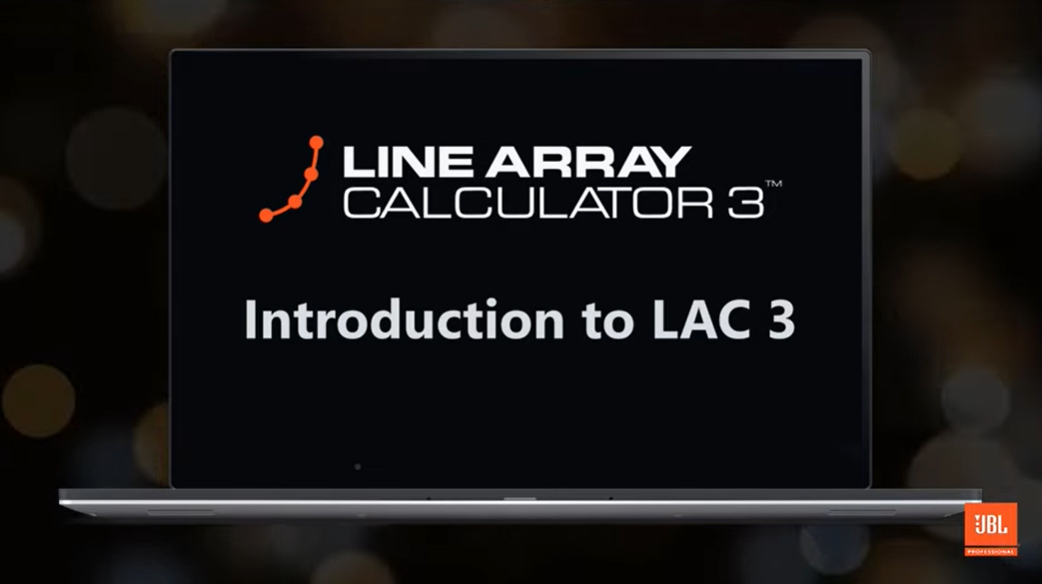
In this video, viewers will be introduced to the features in JBL’s Line Array Calculator 3 software.
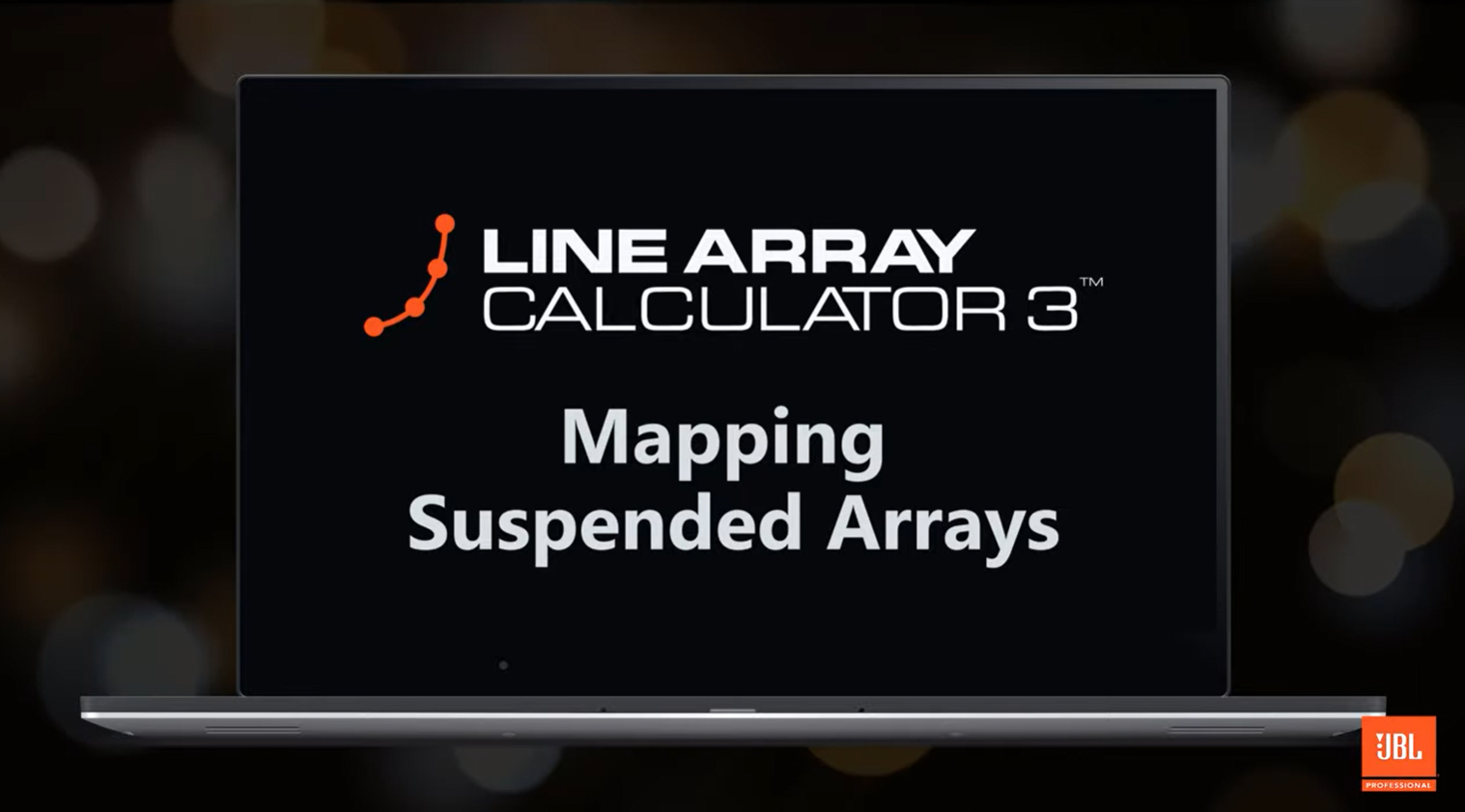
In this video, viewers will learn how to map a new suspended line array or suspended subwoofer array within the mapping tab in Line Array Calculator 3.
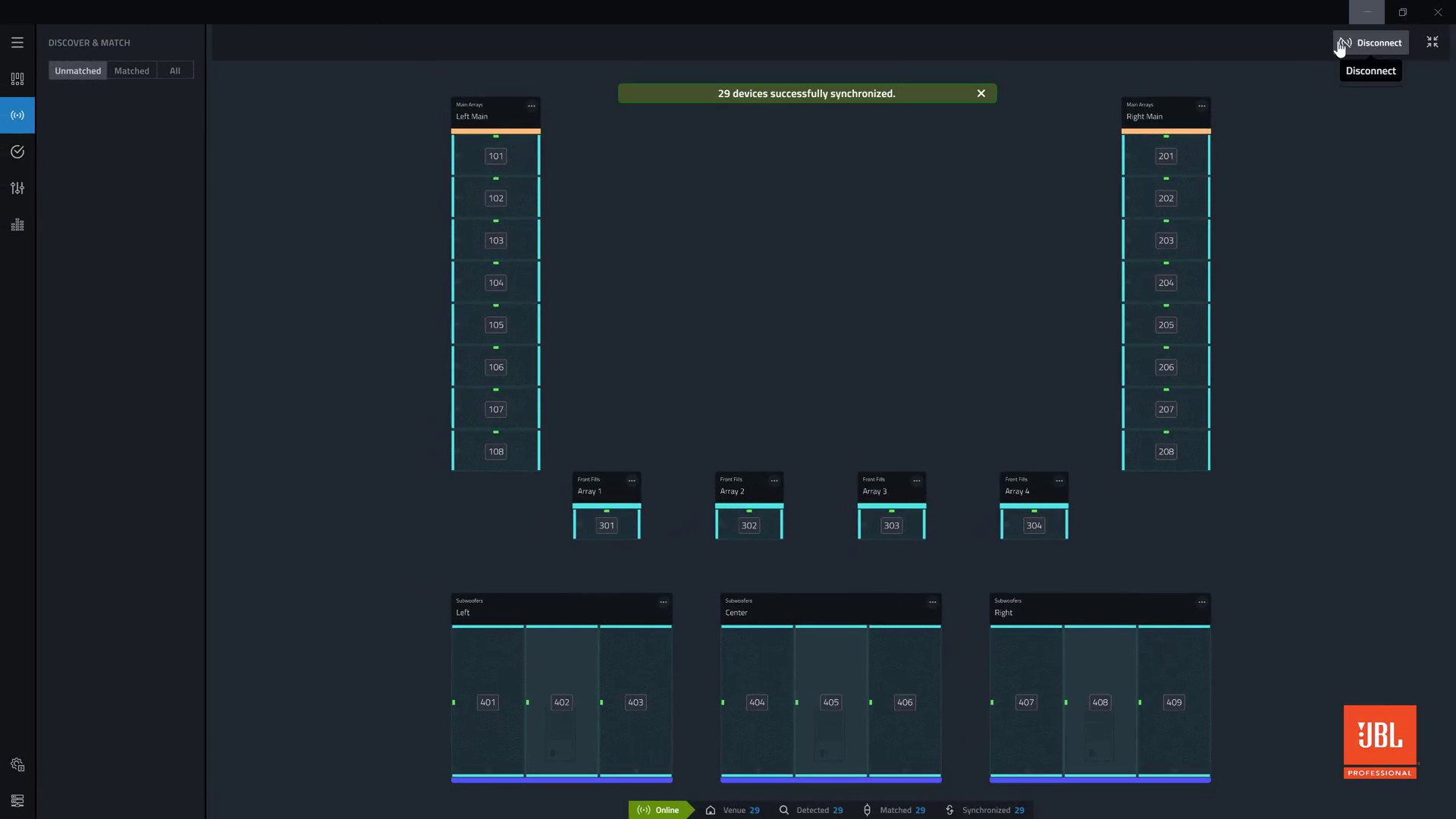
This video will introduce users to Connect mode within Performance. Viewers will learn how to match Physical devices to virtual devices within a Performance design. Once matched, devices can be brought online and synchronized for online control.
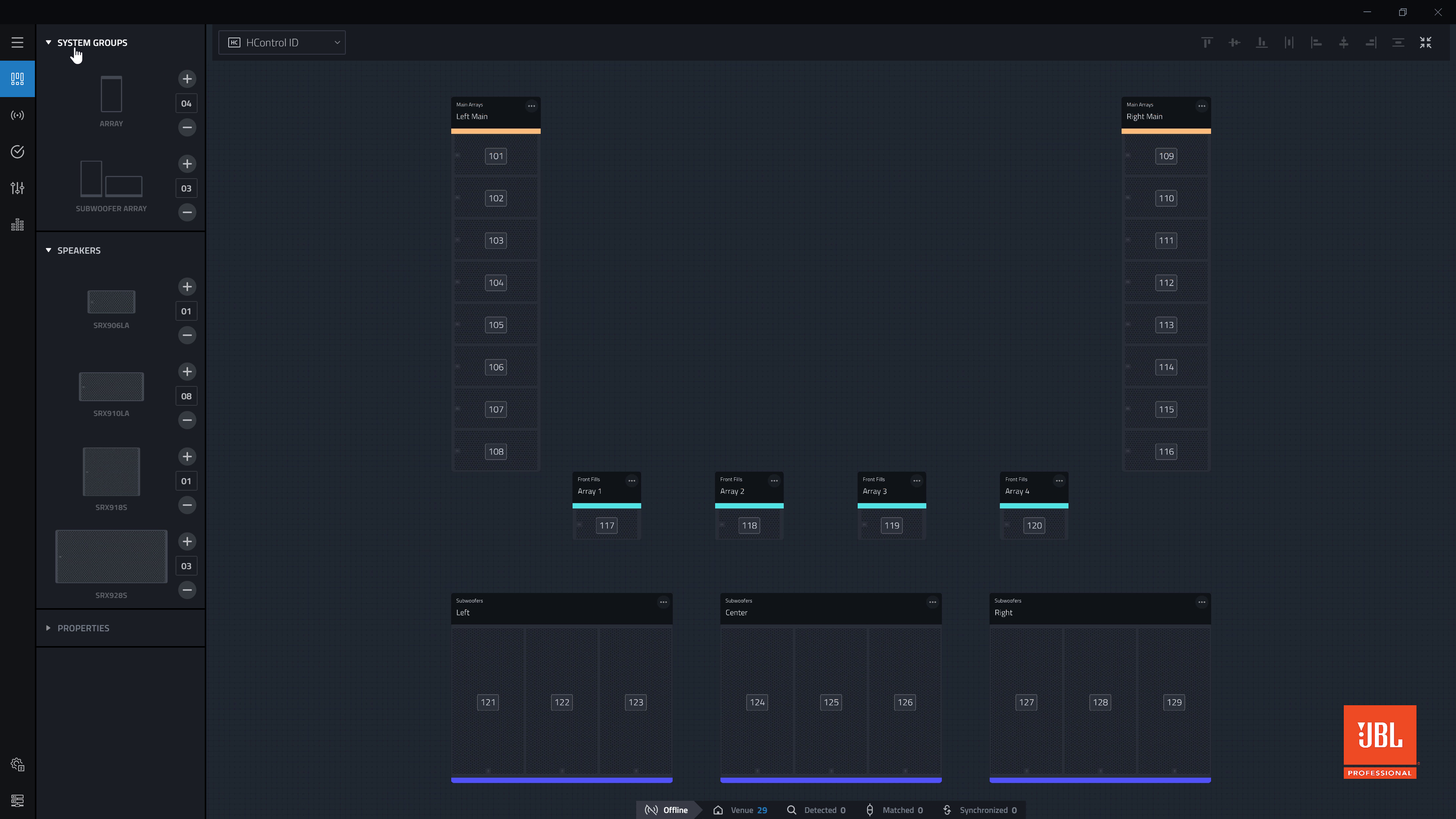
This video will focus on the tools and skills needed to build a new system in Performance. Viewers will learn how to use System groups and speakers to build a system from scratch as well as be introduced to the navigation and layout tools within ...
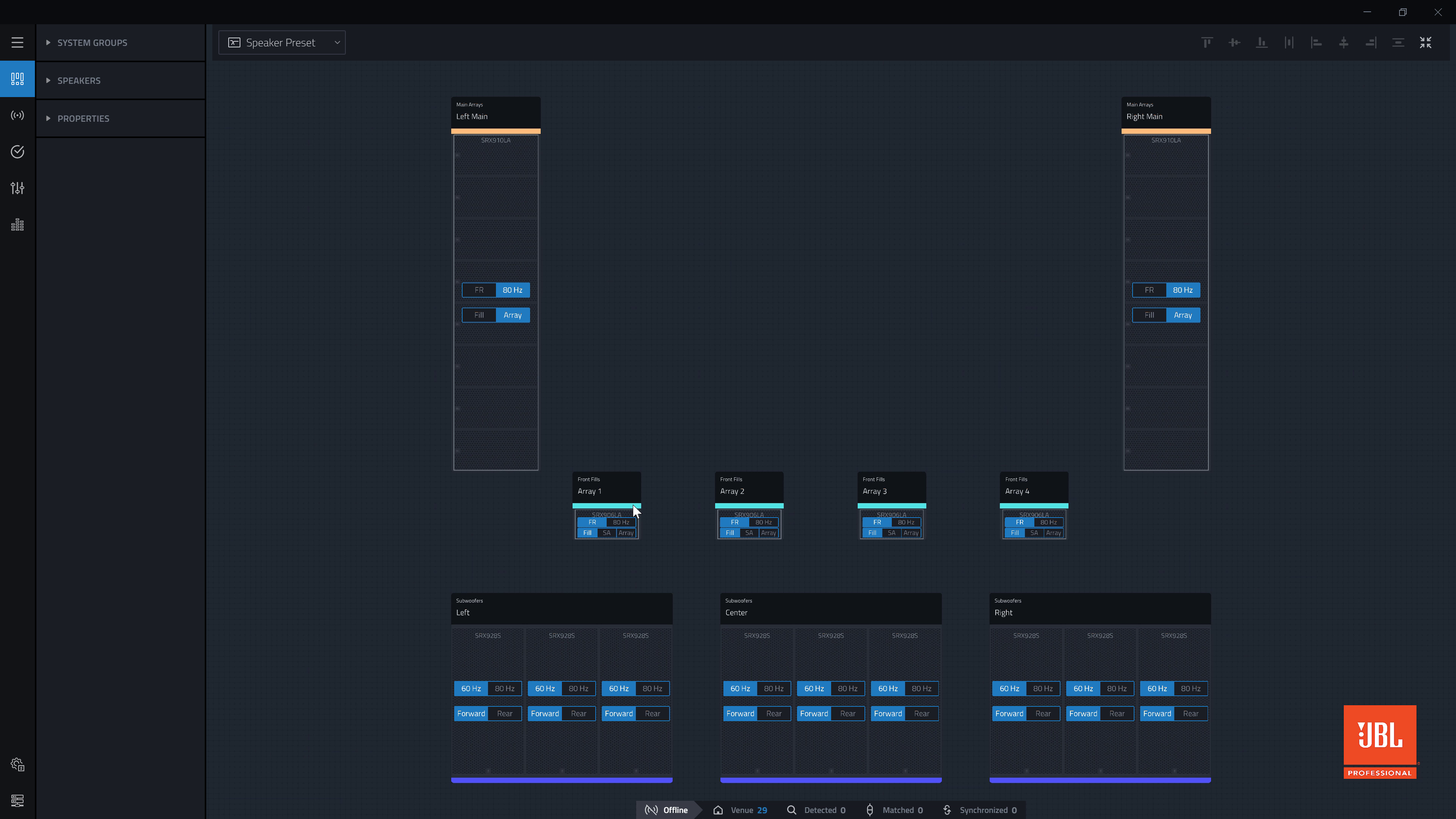
This video will continue building on the skills learned in the Design Mode Part 1 video and will introduce users to the System Views dropdown. Viewers will learn to set device HControl IDs, choose speaker presets and be introduced to the mute ...
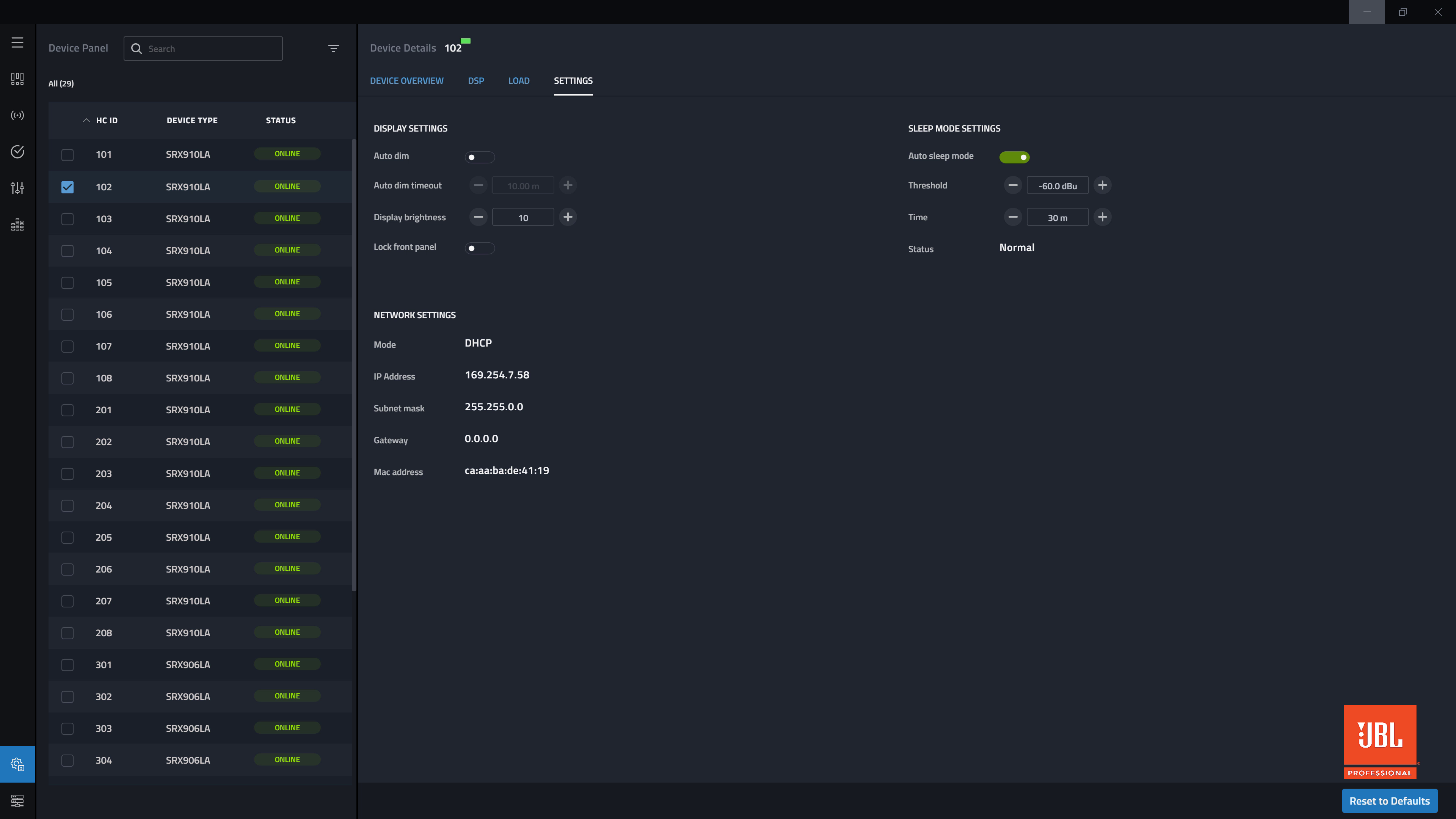
This video will introduce users to the Device Panel Utility within Performance. Device Panel is a useful tool for querying all parameters of a single connected HControl Device and is a useful tool for troubleshooting.

This video will introduce users to JBL’s Performance system control software. Viewers will learn what Performance is, and how it is meant to be used.
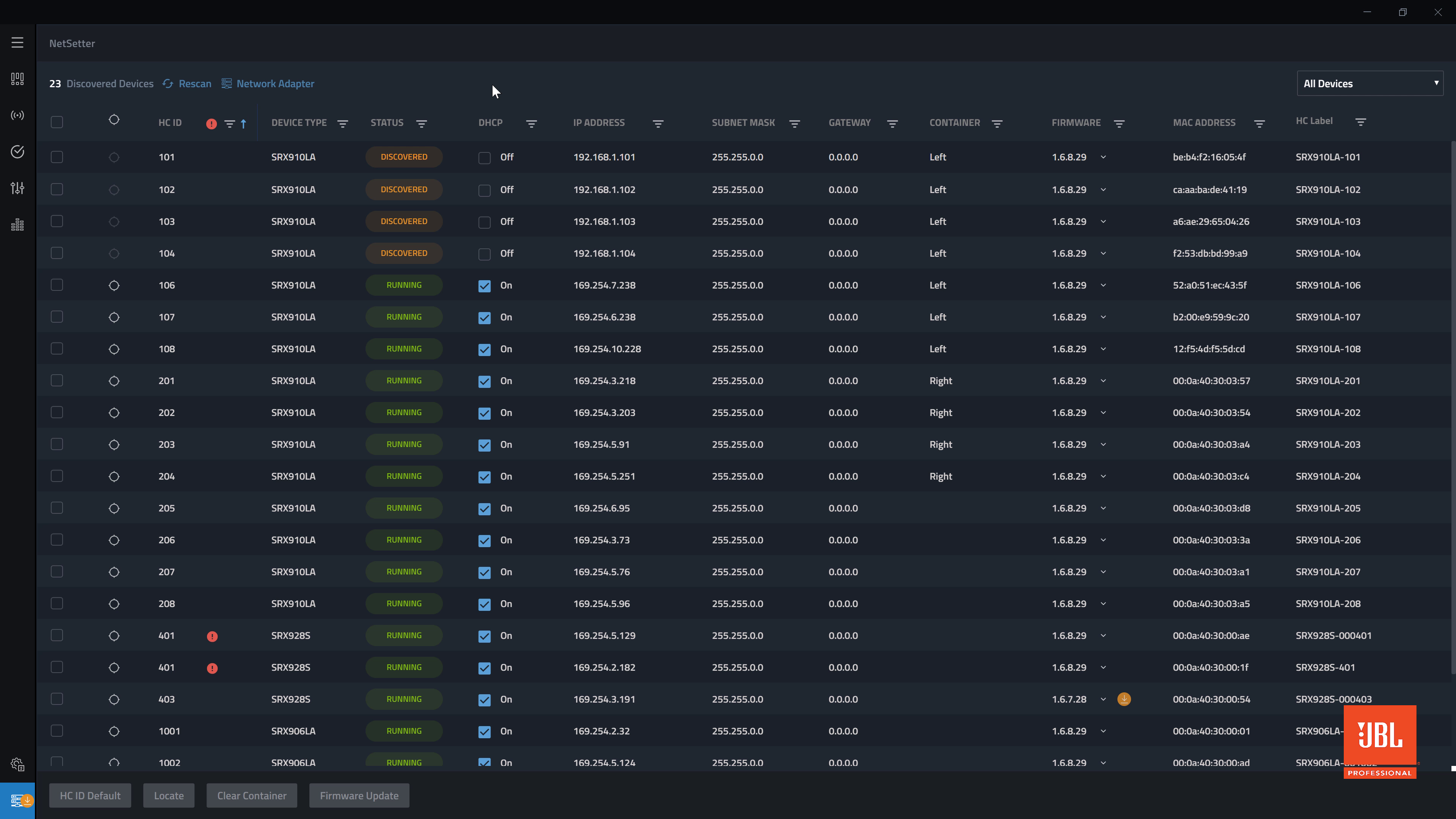
This video will focus on introducing users to the NetSetter Utility within Performance. NetSetter is a convenient tool to manage individual device HControl ID’s, Network settings, and other various data.
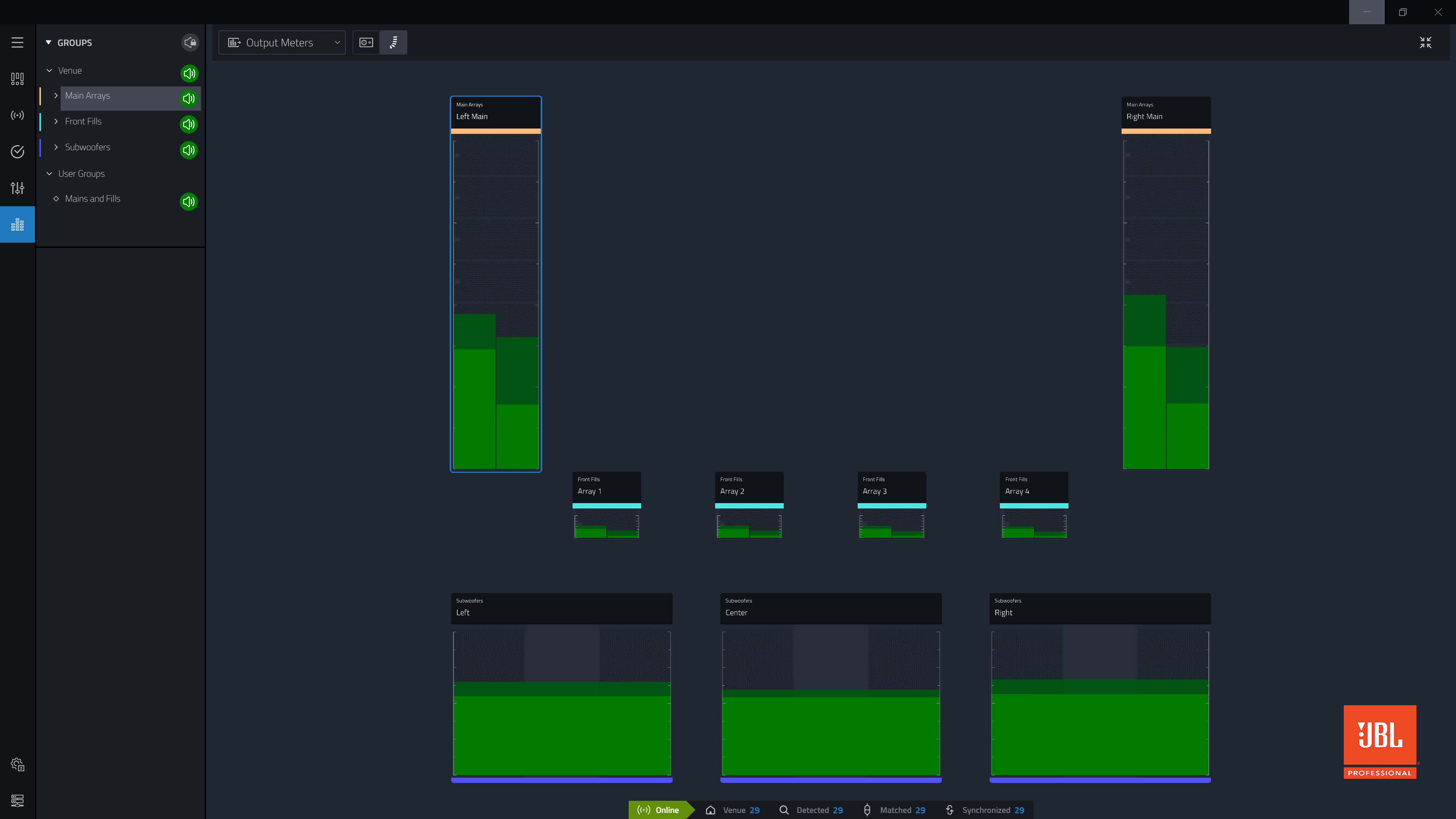
This video will introduce users to Show Mode within Performance. Viewers will learn to use the various System Views within the mode to monitor the live status of an audio system during a performance.
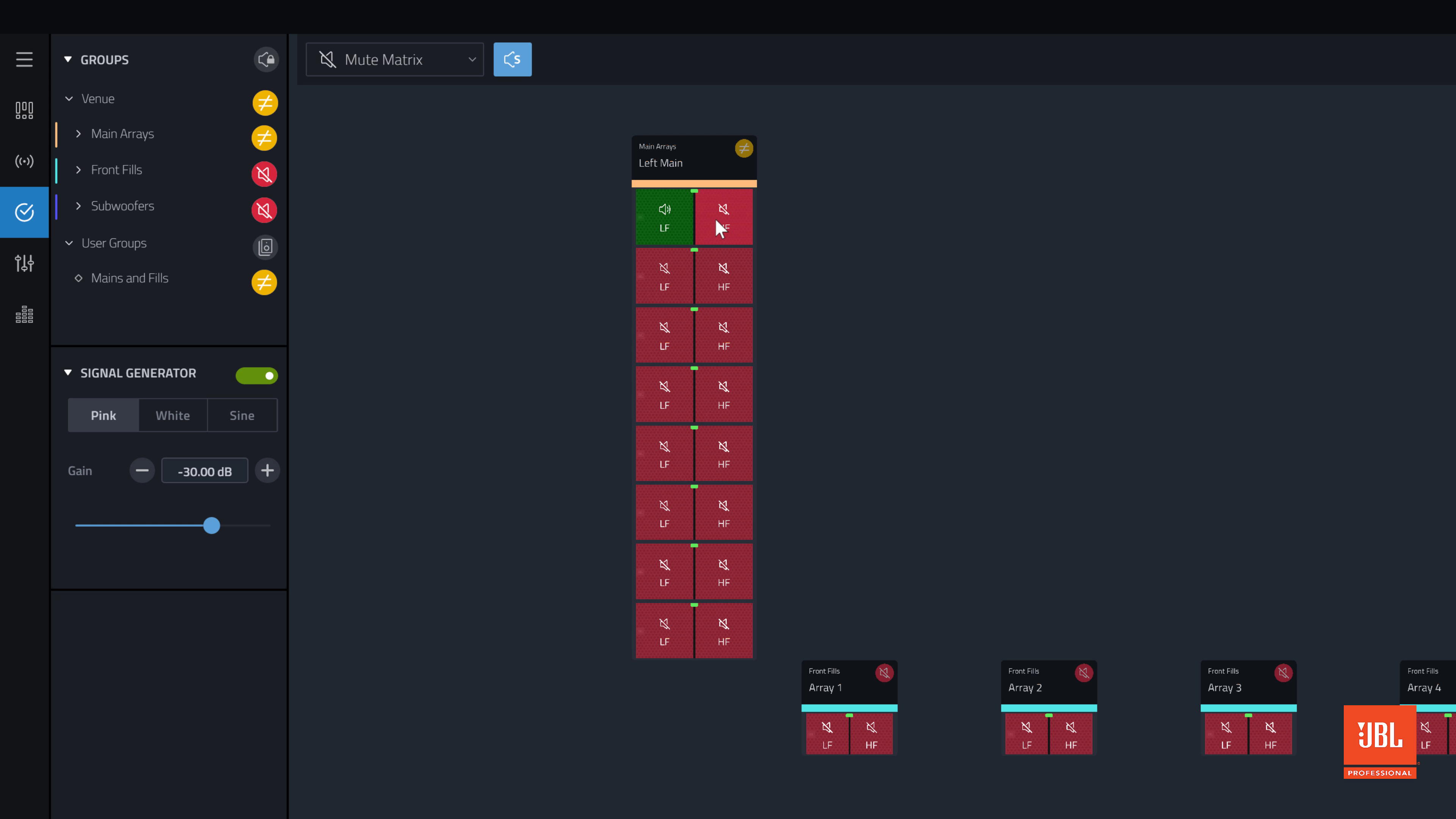
This video will introduce users to Test Mode within Performance. Viewers will learn about the grouping toolbox and how to use the built-in signal generator and metering views to verify a connected audio system is functioning properly before a ...
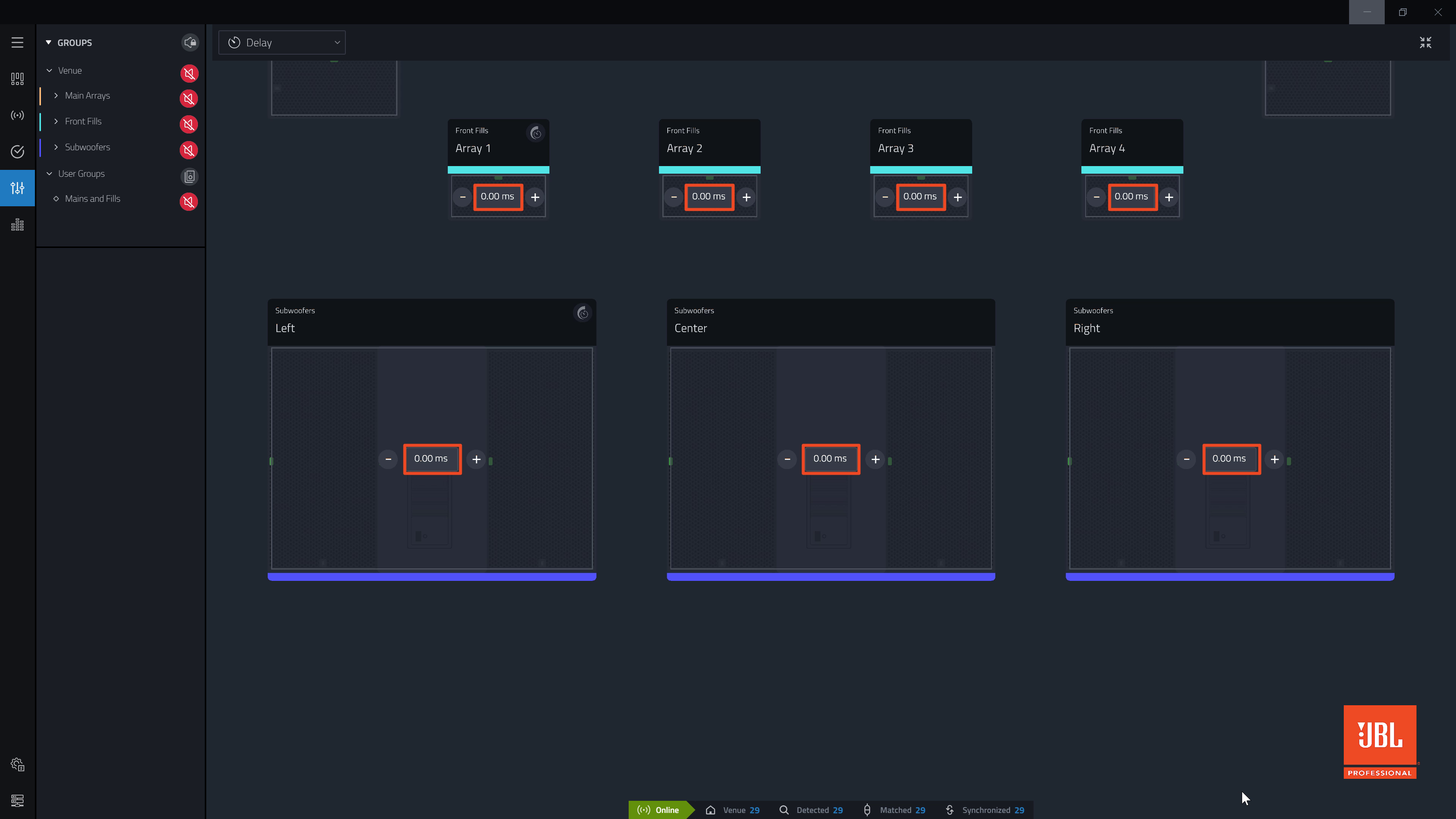
This video will introduce users to Tune Mode within Performance. Viewers will learn to use the various system Views within the mode to adjust device parameters such as gain, delay, preset and polarity.

This Video will build on the skills taught in the Tune Mode Part 1 Video and introduce users to the Calibration and EQ system Views within Tune Mode.
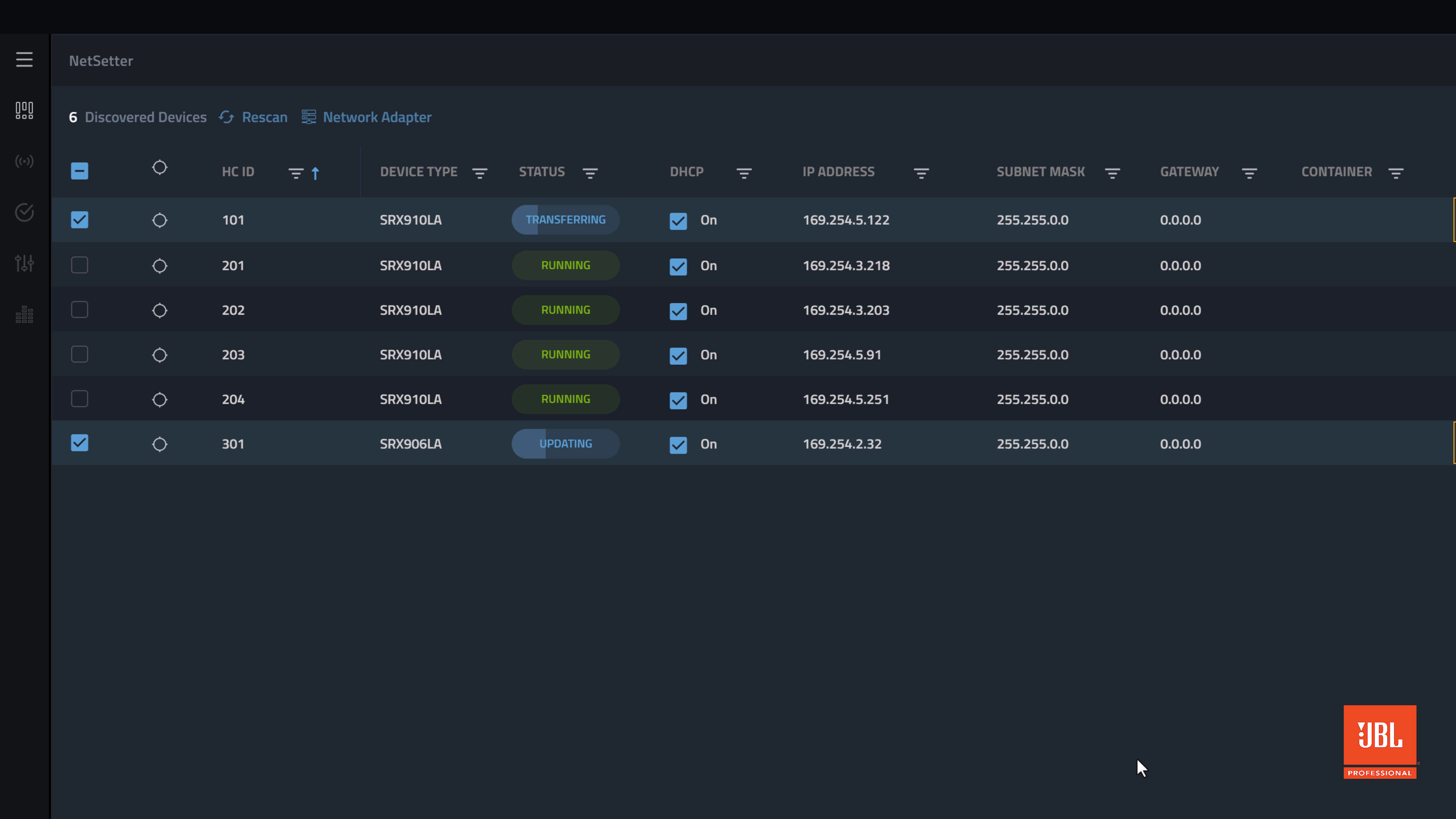
This video will teach users how to update the firmware on HControl enabled devices using the NetSetter utility within Performance.

This video provides step-by-step instructions on how to perform a factory reset with the EON710, EON712, EON715, and EON718S live-portable speakers.

In this video, we will walk you through the steps to get your EON700 speaker connected with a Bluetooth audio streaming device.

This video provides detailed information regarding the channel mixer view of the JBL Pro Connect app. This demonstration is showing the features connected to a PRX ONE column speaker, and the view and channel count will vary depending on the ...

This video provides detailed information regarding the DSP processing of the JBL Pro Connect app. This demonstration is showing the DSP features included with the PRX ONE column speaker, and the processing capabilities will vary depending on the ...

This video provides detailed information regarding the speaker management process within the JBL Pro Connect app. This demonstration covers adding and deleting speakers within the app, locating speakers using LED identification, renaming and ...

This video provides a step-by-step walkthrough of using the JBL Pro Connect app when controlling the PRX ONE column speaker. Some features mentioned may not be available with other speaker models.