In this in-depth product overview, explore the Martin MAC Encore Two HIgh-Performance LED Moving Head that is ideal for stage and studio lighting and events. See how it delivers true-to-life color, flawless detail, and streamlined versatility. ...
Course catalogue

This course will run through the MAC Aura PXL product line and the MAC Aura Family. With Programming and Tech Tips included.
- Teacher: Adam Findlay
- Teacher: Colin Mahoney
- Teacher: Vincent Tan

Here you can listen to a quick, on-the-go audio version of the Martin article: "Designing Smarter Workflows with Precision Fixture Management Tools and Exploring Martin's Companion Apps": https://pro.harman....
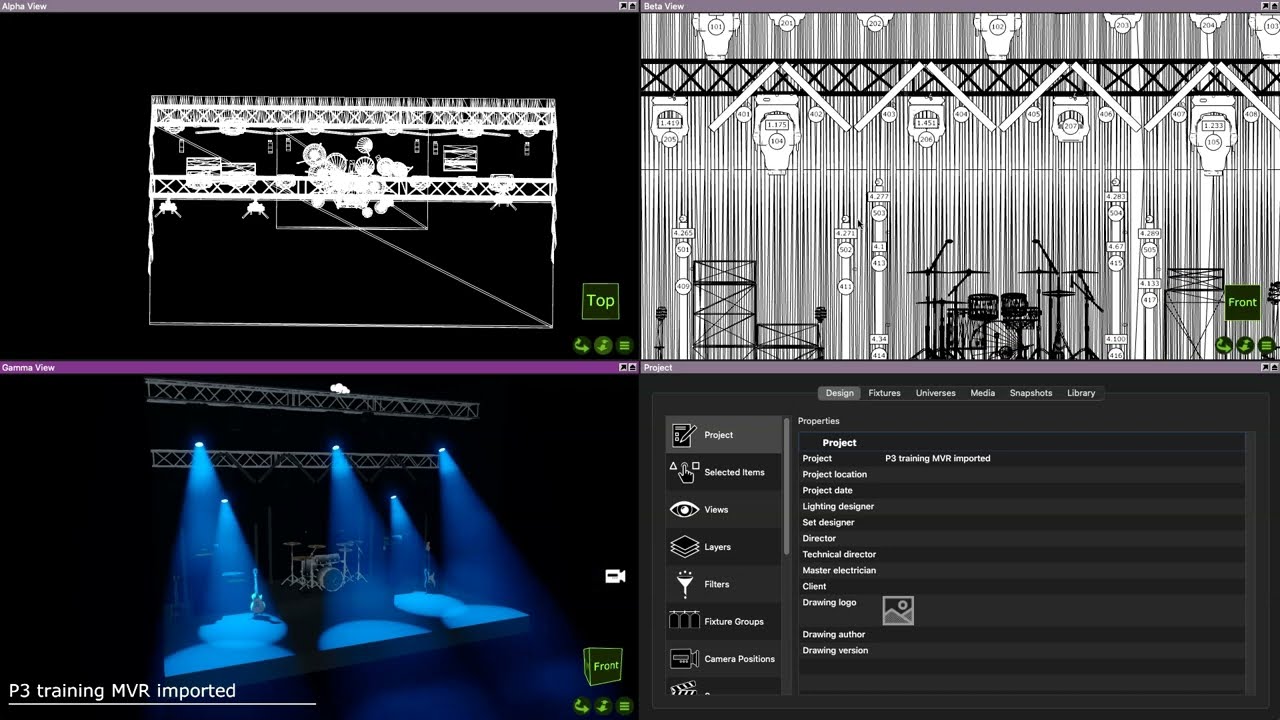
In this Martin P3 Control training, we explore how to import and export .MVR files between P3 and a range of other industry standard software. The Martin P3 ecosystem is specially designed to be the ultimate control solution for creative lighting ...
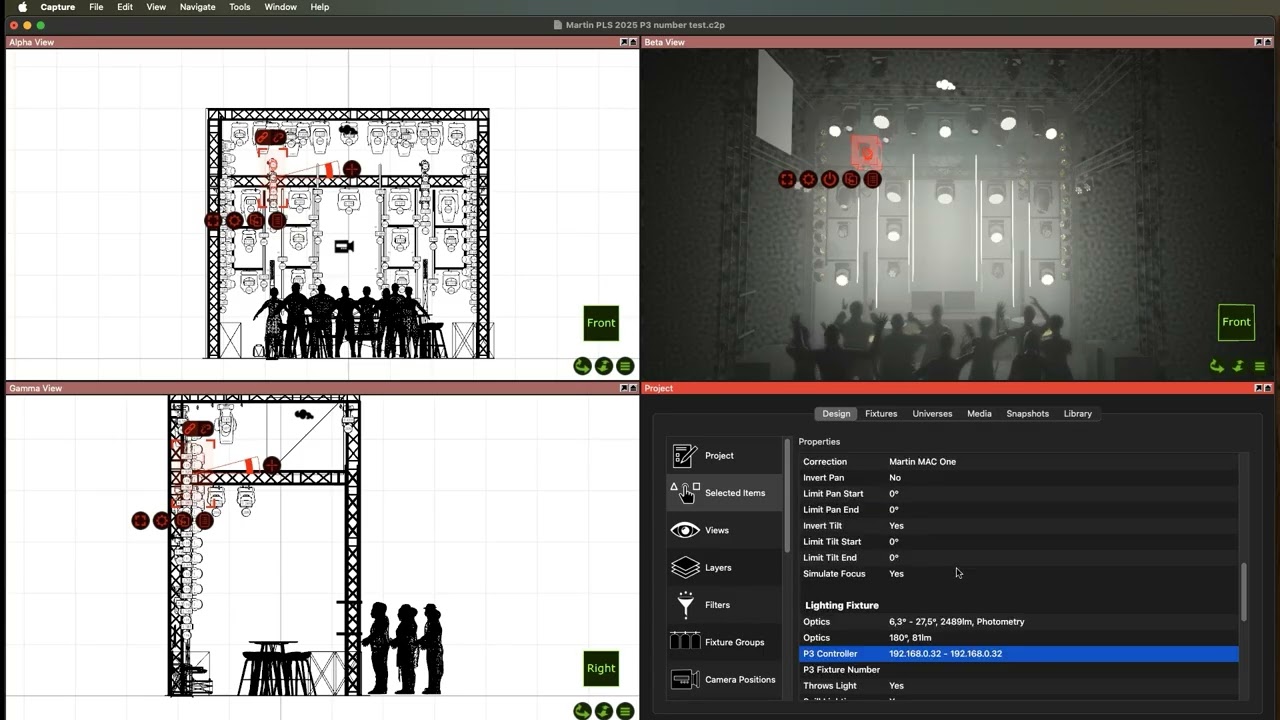
In this Martin P3 Control training, we demonstrate how to use the Visualizer protocol output from P3 in to Capture to fully visualize your programming before coming to the show. The Martin P3 ecosystem is specially designed to be the ultimate ...
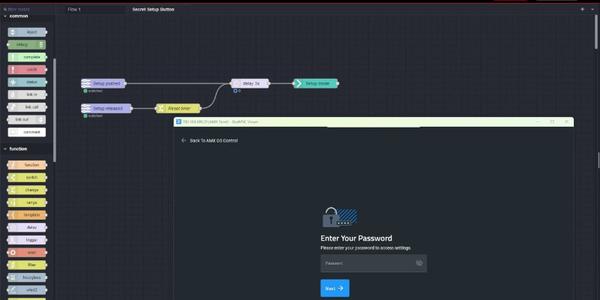
In this video, we create an example MUSE Automator flow that would allow a technician to access the touch panel setup menu by pressing and holding a secret button for three seconds. Learn more: https://www.amx.com/product_families/muse-controllers...
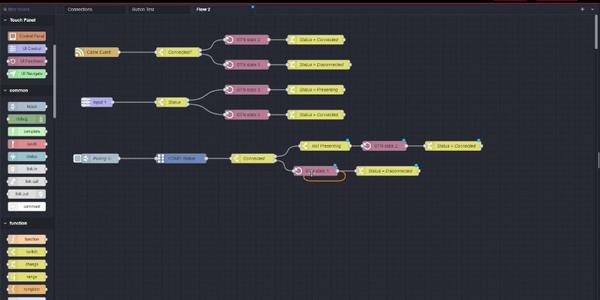
In this video, we explore some of the basics for how multi-state buttons work, then provide an example for providing touch panel feedback based on the presence of a video signal on an AMX Video Encoder. Learn more: https://www.amx....

Learn to install third-party Android apps on AMX Varia touch panels and create a flow in MUSE Automator to launch them from within an AMX G5 touch panel design. Learn more: https://www.amx.com/product_families/muse-controllers and https://www.amx....
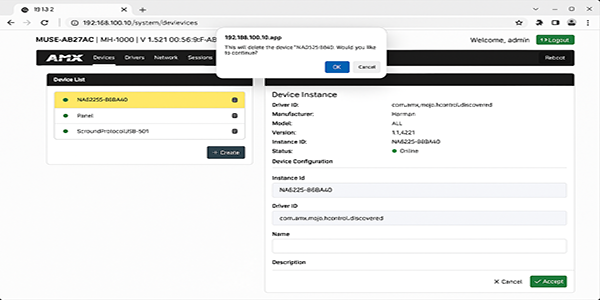
In this video, you'll learn the basics of configuring HControl devices using AVX Manager and connecting to them with AMX MUSE. Learn more: https://www.amx.com/product_families/muse-controllers and https://www.amx.com/products/muse-automator.
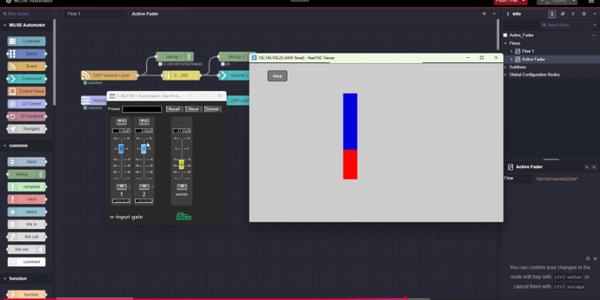
In this video, we'll share how to control a DSP fader using AMX MUSE Automator and AMX G5 Bargraph buttons. Learn more: https://www.amx.com/product_families/muse-controllers and https://www.amx.com/products/muse-automator.

Community created Nodes can be leveraged within your AMX MUSE Automator flows to greatly cut down on development time, especially when integrating with complex APIs. If a MUSE controller can access the internet, third-party Nodes are downloaded ...

Here you can listen to a quick, on-the-go audio version of the Martin blog article: "Selecting the Best Moving Heads for Outdoor Festivals & Exploring MAC Viper XIP", typically available in over 120 languages (click "CC" in the video). Dive into ...

AKG Stories Behind the Sessions captures in-depth interviews with some of the biggest artists, producers and engineers in the music business sharing their candid stories with the legendary radio presenter, producer, and journalist Nic Harcourt.

In this two day intensive, you will learn how to implement the SRX900 systems with great success. We touch on everything from the JBL software eco-system, networking, iTech amplifiers, rigging, verification and optimization.
Learning ...

As part of AKGs Stories Behind the Sessions series, Curt Smith, co-founder, vocalist, and bassist of Tears for Fears, discusses writing and recording era-defining hits such as Everybody Wants to Rule the World, his creative partnership with Roland...

As part of AKGs Stories Behind the Sessions series, Lisa Loeb, GRAMMY Award-winning singer-songwriter, producer, actress and more discusses writing her Number One Hit 'Stay' as well as her songwriting process, creative roots, and iconic recordings...
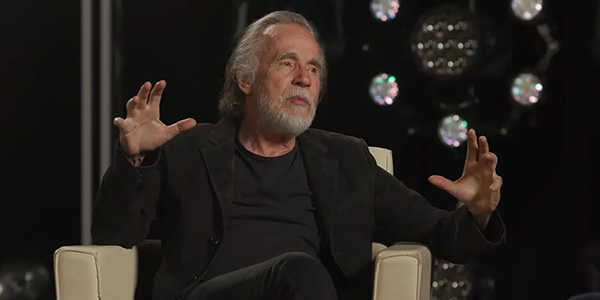
As part of AKGs Stories Behind the Sessions series, Rock and Roll Hall of Fame inductee Jackson Browne discusses songwriting, and recording his hits. Explore the complete portfolio of AKG professional headphone and microphone solutions at ...
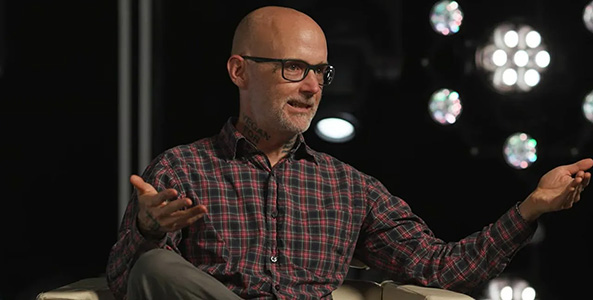
As part of AKGs Stories Behind the Sessions series, artist and producer Moby, discusses his groundbreaking album 'Play', his creative journey, and the lasting impact of his work on music history. Explore the complete portfolio of AKG professional ...
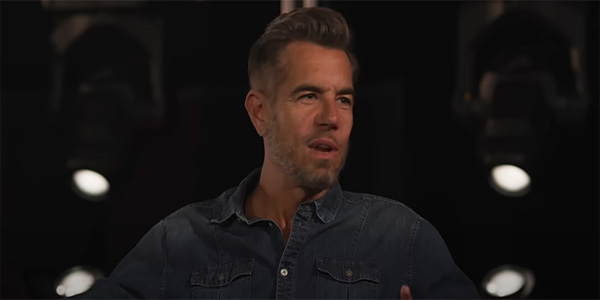
As part of AKGs Stories Behind the Sessions series, Nick Hexum of Rock Band 311 discusses songwriting and recording the hits. Explore the complete portfolio of AKG professional headphone and microphone solutions at https://www.akg.com/.
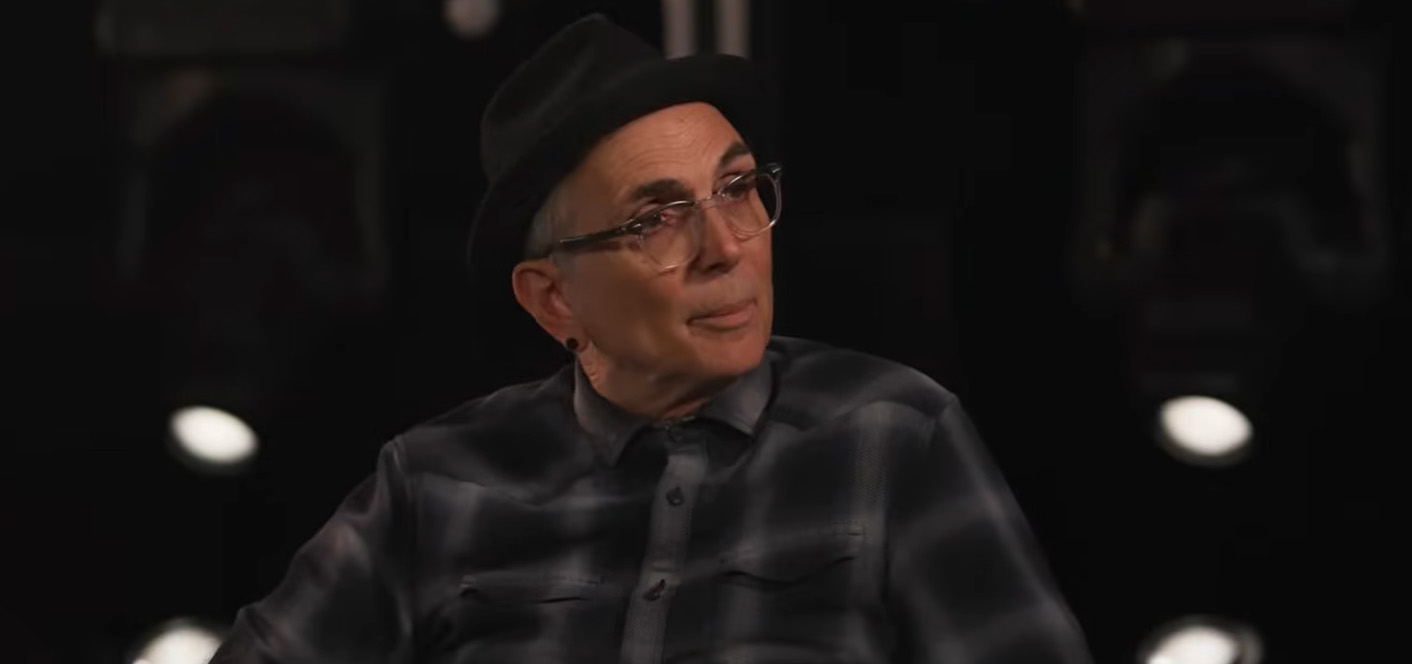
As part of AKGs Stories Behind the Sessions series, Art Alexakis of the rock band Everclear discusses songwriting, and recording the hits. Explore the complete portfolio of AKG professional headphone and microphone solutions at https://www.akg.com/.

