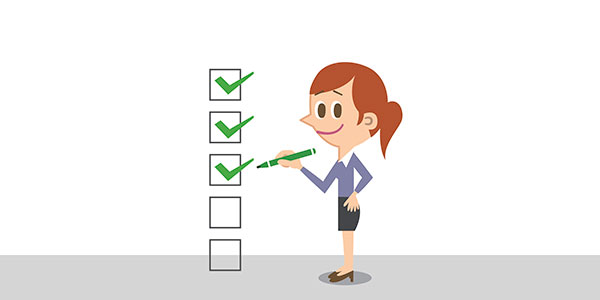Open LMS Book Test
Topic outline
-
Welcome to AMX Programmer (Netlinx) - Level 1 | Online Course
COURSE DESCRIPTION
Considering video runtime and programming exercises, this ~5-day course will teach techniques for programming AMX control systems. In this course, you will learn how to program all the devices in a basic, single-room NetLinx control system, including Enova switchers, IR devices, relay and I/O devices (screens and lifts), and serial devices (displays). The course also includes basic touch panel design.
SUGGESTED CORE COURSES
Cabling Essentials | Core Curriculum
Control Essentials | Core Curriculum
Networking Essentials | Core Curriculum
PC Essentials | Core Curriculum
Video Essentials | Core Curriculum
TOPICS COVERED
Programming fundamentals Button_Event Channel_Event NetLinx Studio setup & config Level_Event Timeline_Event Workspace & file types Feedback Touch panel design Variables & conditionals SNAPI Waits & functions Diagnostics & notifications Debugging String processing
CREDITS EARNED
InfoComm/AVIXA RU Credits - 20
-
Knowledge Check Quiz
In order to receive a certificate for this training, you must complete a quiz to confirm your knowledge.
-
Certificate of Completion
When you have earned a passing score of 80% on the quiz, your certificate will be available below.