This is the captured Martin MAC Viper XIP Product Launch Announcement Livestream from March 14, 2024. MAC Viper XIP is a next-generation, Viper-class moving head that combines legendary Viper performance, Martin XIP smart weatherproofing ...
Course catalogue

JBL Array Link is a mobile companion app that works in conjunction with JBLs system design software apps Venue Synthesis and LAC-III to assist technicians deploying JBL VTX, VRX and SRX900 Series audio systems. ArrayLink uses a QR code system to ...
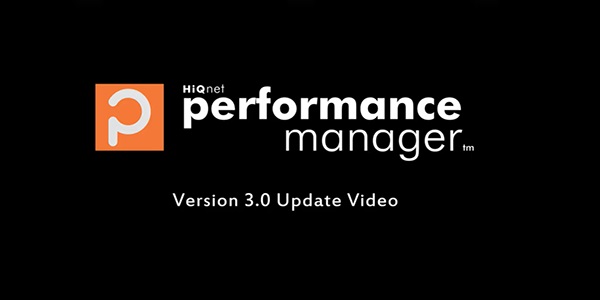
This video demonstrates the new features included in the Performance Manager 3.0 update. Performance Manager version 3.0 introduces numerous enhancements to simplify audio system design and deployment and align the functionality of the application...

In this video, users will learn how to import System Groups from Venue Synthesis 3D and Line Array Calculator 2D acoustic simulation software directly into the JBL Performance workspace. Parameters such as speaker type and quantity, array ...

This hands-on course is designed for AV Professionals, with or without a progamming background, who are responsible for deploying AV Control systems. During this course students will learn how to program the MUSE automation controllers using MUSE ...

Venue Synthesis is JBLs next-generation 3D acoustic simulation software. In this one-day intensive, participants will learn how to create and import 3D venues, place and model multiple speaker systems within a venue, and verify mechanical data for...
- Teacher: Adam Findlay
- Teacher: Carlos Nager
- Teacher: Vincent Tan
- Teacher: Dale West

Introducing BSS Soundweb OMNI - the next generation in open architecture digital signal processing. Featuring the most powerful processor ever from BSS, Soundweb OMNI caters to the diverse needs of hospitality, large venues, corporate, education ...

In this brief JBL Venue Synthesis application overview, users will learn how to navigate the software and create 3D Audio system designs. The video will cover creating or importing venue geometry, adding and refining loudspeaker components, ...

In this JBL Venue Synthesis features overview, users will get a high-level look at the array of features integrated into JBL's next-generation 3D acoustic simulation software. Venue Synthesis is JBLs next-generation 3D acoustic simulation ...
In this video, we will be discussing important safety procedures for servicing any electrical products.
In this video, we'll be discussing important information of Martin lighting, adjustment and calibration of the zoom focus and drive systems. All products have been adjusted and calibrated prior to leaving Martin, but when the parts had been ...
In this video we'll be discussing important information on Martin lighting, adjustment and calibration of the effects systems, the process of adjusting several functions of a fixture and calibrating them so there is no visible difference in the ...
In this Martin video, we'll be discussing important information on color, hottest color affect people. Well, it can be determined that color has a psychological effect on people and that each person's perception is different.
Review 802.1x network port security including the role of the RADIUS server as well as security certificate and credentialization requirements at the client.
Discussing the general principles of what is an amplifier and what are some distortions that can happen and why.
Discussing aspect ratio and how its determined what aspect ratio you have based on resolution.
A general overview of the AMX AXLink Bus, and explains proper wiring and power considerations.

