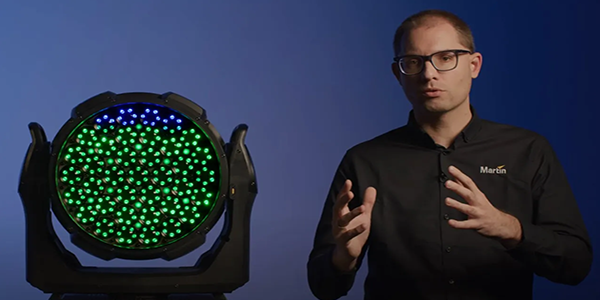This is the captured Martin MAC Aura Raven XIP Product Launch Announcement Livestream from January 30, 2025. MAC Aura Raven XIP is the biggest, brightest, and boldest fixture of the MAC Aura family. With a powerful RGBL light engine; massive, dark...
Course catalogue

In this launch of the JBL Control 400 Enhanced Coverage Series Ceiling Speakers, the latest addition to the Control Contractor installed audio family, you'll get an in-depth product tour, insight into their design and evolution, and a discussion ...
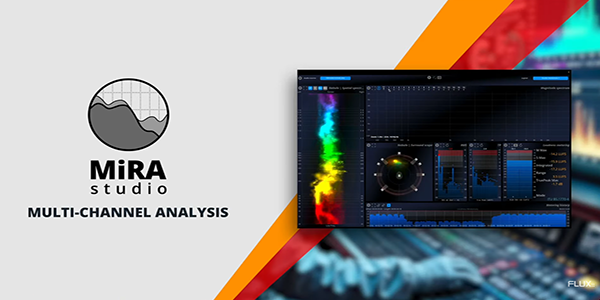
MiRA Studio is the first immersive audio analyzer with support for up to 24 channels for workflows in Dolby Atmos, Auro3D, NHK 22.2, and other multichannel formats and speaker arrangements, featuring customizable layouts and workspaces tailored to...

Explore this Walkthrough of two new loudspeakers to the JBL PRX900 Series Portable PA Series - the PRX925 two-way and PRX935 three-way loudspeakers that feature advanced acoustics, comprehensive professional DSP, unrivaled power, durability, and ...
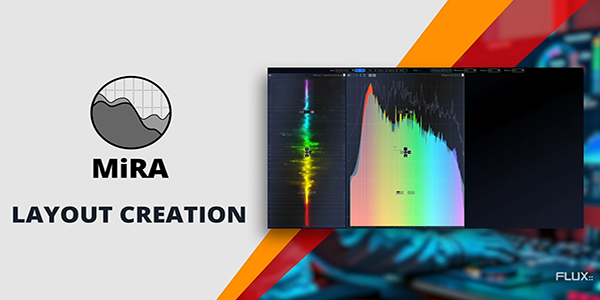
MiRA - Layout Creation with Customizable Workspaces | Audio Analysis & Metering Software from FLUX::
Explore this overview of MiRA customizable layouts, from the MiRA analyzer family of audio analysis and metering applications. MiRA presents an intuitive user interface with a fully customizable workspace and layouts, tailored to your specific ...
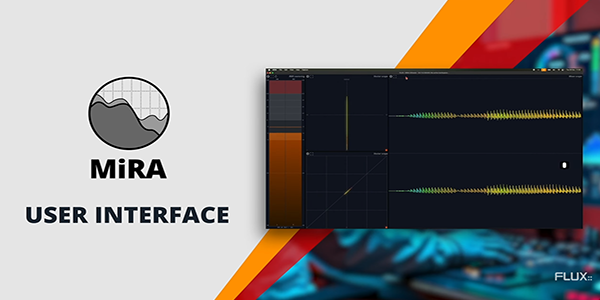
Explore this overview of MiRA user interfaces in discussing the MiRA analyzer family of audio analysis and metering applications. MiRA offers a comprehensive range of analysis and metering tools allowing you to mix with confidence and be in full ...

Explore this overview of MiRA Sample-Push Technology from the MiRA analyzer family of audio analysis and metering applications. Proprietary Sample-Push technology from FLUX:: extends the integration capabilities with the MiRA Sample Grabber plugin...

Explore this Introduction to MiRA Live, part of the MiRA analyzer family of audio analysis and metering applications. MiRA Live features customizable workspaces tailored to your specific needs, along with pre-defined layouts for show conduct. ...

Explore this MiRA Live - Introduction to System Analysis. MiRA Live is part of the MiRA analyzer family of audio analysis and metering applications. MiRA Live features customizable workspaces tailored to your specific needs, along with pre-defined...

Explore this MiRA Live - Microphone Pairing Mode Tutorial. MiRA Live is part of the MiRA analyzer family of audio analysis and metering applications. MiRA Live features customizable workspaces tailored to your specific needs, along with ...
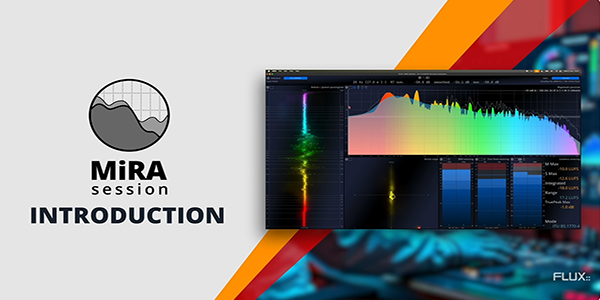
Explore this Introduction to MiRA Session, part of the MiRA analyzer family of audio analysis and metering applications. Whether you are producing music, podcasts, or any audio content, MiRA Session is designed with a focus on superior visual ...
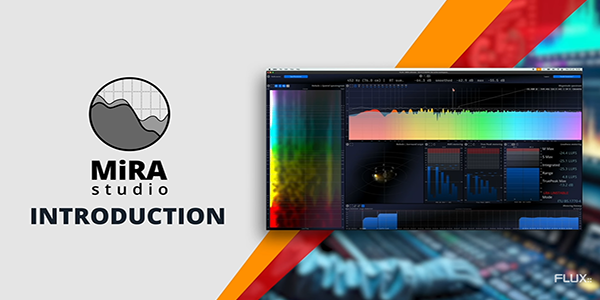
Explore this Introduction to MiRA Studio, part of the MiRA analyzer family of audio analysis and metering applications. MiRA Studio is the first immersive audio analyzer with support for up to 24 channels for workflows in Dolby Atmos, Auro3D, NHK ...

JBL Audio Essentials course is designed to reinforce the fundamentals of professional audio productions, design and installation with a strong emphasis on key products. The JBL Audio Essentials will provide students with real world understanding ...

Martin Companion Mobile is the app-based version of the Martin Companion fixture management, firmware upload and stand-alone programming tool. It is compatible with NFC/Martin Companion Mobile-enabled fixtures, which currently includes MAC Viper ...

Martin Exterior Dot Pro outdoor-rated dots are ideal for creative video installations, integrating highly-efficient RGBW LEDs to deliver class-leading intensity and lumen output. Unifying unparalleled performance, adaptability, and intuitive ...
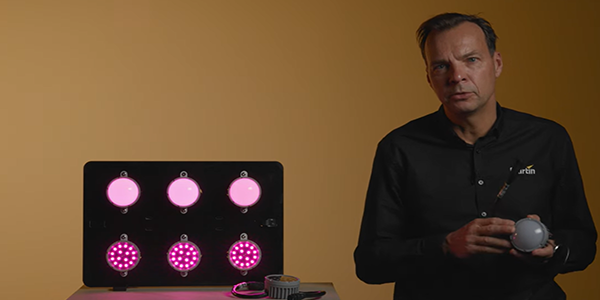
Martin Exterior Dot Pro outdoor-rated dots are ideal for creative video installations, integrating highly-efficient RGBW LEDs to deliver class-leading intensity and lumen output. Unifying unparalleled performance, adaptability, and intuitive ...

The Martin VDO Sceptron XB is a compact, high-performance LED pixel-batten, designed for both lighting and creative video applications. Building on the legacy of the Martin VDO Sceptron family, it inherits all of its benefits such as user-friendly...

This 1-day, hands on course is designed fo the AV Programmer that has a good working knowledge in AV control systems, system design and integration. You will learn the essentials of getting started with configuring devices as well as creating and ...

In this video, we demonstrate and you will learn how easy it is to configure the Martin P3 system and map products like Martin MAC One, MAC Aura XIP, VDO Sceptron, and many other products using P3. You'll also learn how to control them with your ...