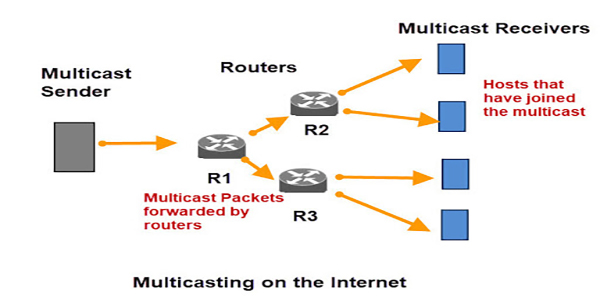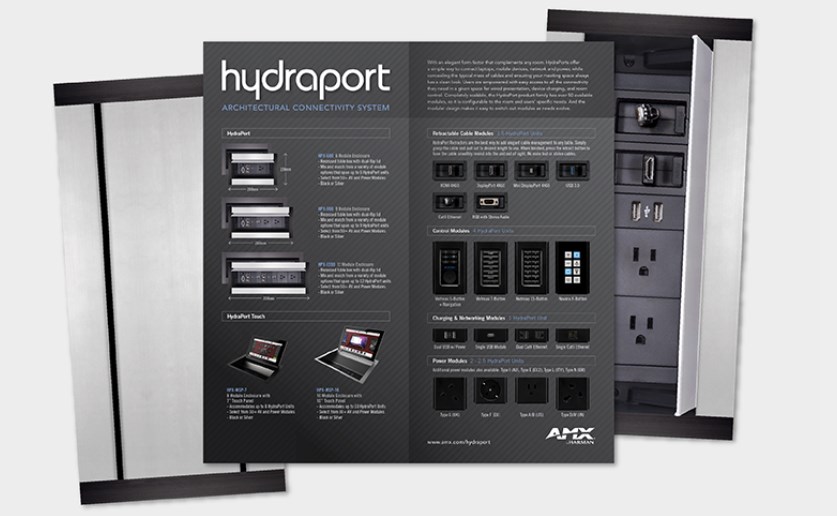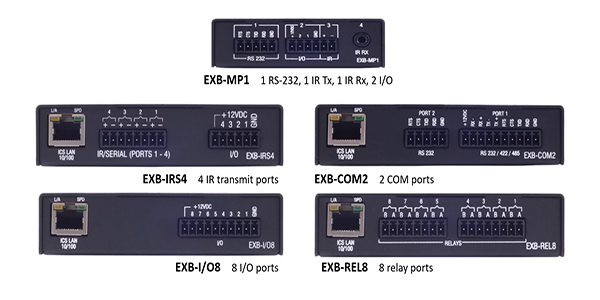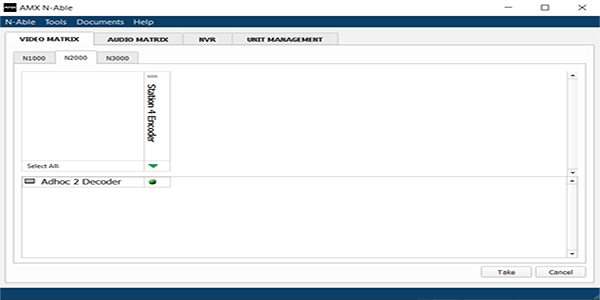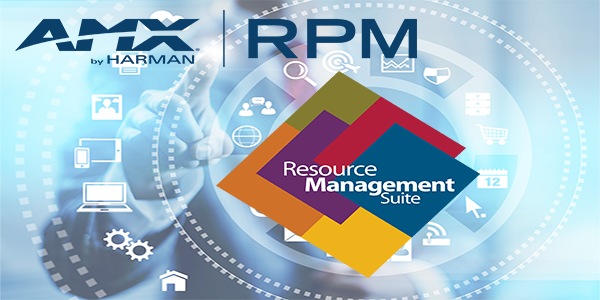-Any-
AKG
AKG / AKG Instructor Led
AKG / AKG Online Courses
AKG / AKG Certifications
AKG / Product Videos
AKG / Product Videos / Automatic Mixers
AKG / Product Videos / Boundary Layer Microphones
AKG / Product Videos / Condenser Microphones
AKG / Product Videos / Conference Systems
AKG / Product Videos / Drum Microphones
AKG / Product Videos / Dynamic Microphones
AKG / Product Videos / Professional Headphones
AKG / Product Videos / Wireless Microphone Systems
AKG / Product Videos / USB Microphones
AKG / Webinars
AKG / INTERNAL
AKG / Online Courses
AKG / Orphan Courses
AKG / Orphan Courses / EMEA Webinars
AMX
AMX / AMX Instructor Led
AMX / AMX Online Courses
AMX / AMX Certifications
AMX / Webinars
AMX / Product Videos
AMX / Product Videos / User Interfaces
AMX / Product Videos / Software
AMX / Product Videos / Software / PanelBuilder
AMX / Product Videos / Presentation Switchers
AMX / Product Videos / Networked AV
AMX / Product Videos / Matrix Switchers
AMX / Product Videos / Collaboration Systems
AMX / Product Videos / Central Controllers
AMX / INTERNAL
AMX / Online Courses
AMX / Online Courses / AMX Designer (Video and Control) - Level 1
AMX / Online Courses / AMX Programmer (Netlinx) - Level 1
AMX / Online Courses / AMX Programmer (Netlinx) - Level 2
AMX / Online Courses / AMX Programmer (RMS) - Level 1
AMX / Online Courses / AMX Programmer (RMS) - Level 2
AMX / Online Courses / AMX Technician (Enova) - Level 1
AMX / Online Courses / AMX Technician (Networked AV) - Level 1
AMX / Online Courses / AMX Programmer (RPM)
AMX / Online Courses / Learning Sessions
AMX / Orphaned Content
BSS
BSS / BSS Instructor Led
BSS / BSS Online Courses
BSS / BSS Certifications
BSS / Certifications
BSS / Product Videos
BSS / Product Videos / Accessories
BSS / Product Videos / Audio Basics
BSS / Product Videos / Conferencing Processors
BSS / Product Videos / Digital Signal Processors
BSS / Product Videos / Software
BSS / Webinars
BSS / Webinars / Learning Sessions
BSS / Webinars / EMEA Webinars
BSS / INTERNAL
BSS / Classroom Courses
BSS / Online Courses
BSS / Online Courses / Audio Programmer (Audio Architect) - Level 1
BSS / Online Courses / Audio Programmer (Audio Architect) - Level 2
BSS / Online Courses / Harman Pro Audio Designer - Level 1
Crown
Crown / Crown Instructor Led
Crown / Crown Online Courses
Crown / Crown Certifications
Crown / Product Videos
Crown / Product Videos / CDi DriveCore Series Amplifiers
Crown / Product Videos / DriveCore Series Amplifiers
Crown / Product Videos / I-Tech HD Series Amplifiers
Crown / Product Videos / XLS Series Amplifiers
Crown / Product Videos / Software
Crown / Product Videos / ComTech D Series
Crown / Webinars
Crown / Webinars / Learning Sessions
Crown / Webinars / EMEA Webinars
Crown / INTERNAL
Crown / Online Courses
Crown / Online Courses / Tech Support Training Series
DBX
DBX / Online Courses
DBX / Online Courses / ZonePRO Online Course
DBX / Product Videos
DBX / Product Videos / DriveRack Series
DBX / Product Videos / Feedback Suppression
DBX / Product Videos / Microphone Preamps
DBX / Product Videos / ZonePRO Series
DBX / Webinars
DBX / DBX Online Courses
DBX / DBX Instructor Led
DBX / DBX Certifications
FLUX::
FLUX:: / Certifications
FLUX:: / Classroom Courses
FLUX:: / Online Courses
FLUX:: / Product Videos
FLUX:: / Product Videos / Analysis & Metering
FLUX:: / Webinars
FLUX:: / INTERNAL
FLUX:: / Curated Courses
JBL
JBL / Classroom Courses
JBL / Online Courses
JBL / Online Courses / JBL Pro Portable PA | Retail Sales Training (Basic)
JBL / Online Courses / JBL Pro Portable PA | Retail Sales Training (Advanced)
JBL / Online Courses / EON ONE MK2 Training Series
JBL / Online Courses / EON700 Training Series
JBL / Online Courses / JBL Performance Training Series
JBL / Online Courses / Line Array Calculator
JBL / Online Courses / Pro Connect App Online Course
JBL / Online Courses / PRX ONE Online Course
JBL / Online Courses / Portable PA Training Series
JBL / Product Videos
JBL / Product Videos / Portable PA Systems
JBL / Product Videos / Audio Basics
JBL / Product Videos / Amplifiers
JBL / Product Videos / Beam Shaping
JBL / Product Videos / Cinema Speakers
JBL / Product Videos / Line Array
JBL / Product Videos / Software
JBL / Product Videos / Studio Monitors
JBL / Webinars
JBL / INTERNAL
JBL / JBL Online Courses
JBL / JBL Instructor Led
JBL / JBL Certification
Lexicon
Lexicon / Product Videos
Lexicon / Product Videos / Effects Processors
Lexicon / Product Videos / Plugins
Lexicon / Product Videos / Recording IO
Lexicon / Webinars
Martin
Martin / Classroom Courses
Martin / Online Courses
Martin / Online Courses / Architectural Product Overview
Martin / Online Courses / Martin Lighting Technician - Fundamentals
Martin / Online Courses / Tech Tips Training Series
Martin / Product Videos
Martin / Product Videos / Lighting Basics
Martin / Product Videos / ELP
Martin / Product Videos / ERA Automated Lights
Martin / Product Videos / MAC Automated Lights
Martin / Product Videos / Rush Automated Lights
Martin / Product Videos / Exterior
Martin / Product Videos / Creative Video
Martin / Product Videos / Atmospheric Effects
Martin / Product Videos / MAC Aura
Martin / Webinars
Martin / INTERNAL
Martin / Martin Online Courses
Martin / Martin Online Courses / MAC Aura PXL | Product Training
Martin / Martin Instructor Led
Martin / Martin Certifications
Soundcraft
Soundcraft / Online Courses
Soundcraft / Product Videos
Soundcraft / Product Videos / Mixing Basics
Soundcraft / Product Videos / Si Series Mixers
Soundcraft / Product Videos / Signature Series Mixers
Soundcraft / Product Videos / Ui Series Recording Interface
Soundcraft / Product Videos / Vi Series Mixers
Soundcraft / Webinars
Soundcraft / Webinars / Learning Sessions
Soundcraft / Webinars / EMEA Webinars
Soundcraft / Soundcraft Online Courses
Soundcraft / Soundcraft Instructor Led
Soundcraft / Soundcraft Certifications
Core Curriculum
Core Curriculum / Online Courses
Core Curriculum / Online Courses / Audio Essentials
Core Curriculum / Online Courses / Cabling Essentials
Core Curriculum / Online Courses / Control Essentials
Core Curriculum / Online Courses / Networking Essentials
Core Curriculum / Online Courses / PC Essentials
Core Curriculum / Online Courses / Video Essentials
Core Curriculum / Online Courses / Installed Audio Basics
Core Curriculum / Online Courses / Lighting Essentials
Core Curriculum / Core
Shared Courses
Shared Courses / Online-AKG-BSS-Crown-JBL
Shared Courses / InstructorLed-AKG-BSS-Crown-JBL
Shared Courses / Certification-AKG-BSS-Crown-JBL
CloudworX
CloudworX / Software
CloudworX / INTERNAL
Harman Service Center Repair
Harman Service Center Repair / On Demand
Harman Template Courses
Harman Template Courses / Not Used
Studer
performance-activities
Space category