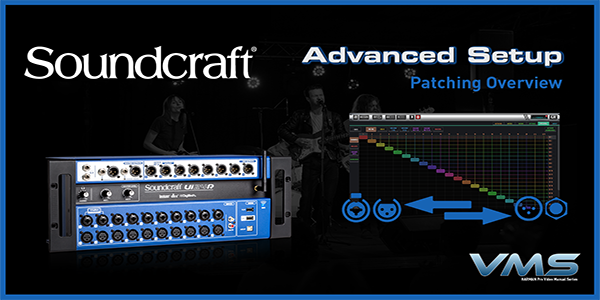Mastering the Soundcraft Ui Mixers
Topic outline
-
Advanced Setup
This section will cover the External Router Setup, Access Control Protection, Patching, Session Maker App, Cascade Mode, dbx Auto Feedback Suppression, MORE ME setup, Unlocking Extra Auxes and Sidechain Compression.